You must have used display ads if you are familiar with adwords. You must have noticed there is no way to show your ads on specific websites only and not automatically to any other websites using keywords, interest & topics. Whenever you select any targeting method adwords will automatically show your ads as per your targeting to few websites along with your selected websites.
Now suppose you want your ad to be shown only in few specific websites, say A, B, C & D and you don’t want your ad to be shown in any other websites. What is the way out?
How to do it?
Well it’s pretty simple, just follow the steps.
- Create your campaigns with keywords, topic or interest targeting whatever you want.
- Then keep the default bid very low, as low as it becomes impossible for adwords to show you ads anywhere.
- Now insert those websites where you want your ad to be placed.
- Enable custom bids
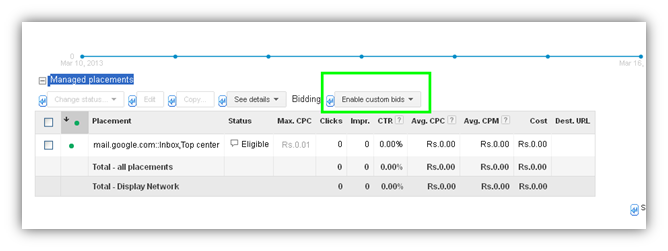
- Increase the bid of those websites one by one in such a manner so that you start getting impressions.
- That’s all; you have succeeded in your mission.
-
How does it work?
It works pretty simple. Since you have kept the default bid very low it won’t show your ads anywhere. But since you have increased the bid of a particular website it will show your ads only there since the bid here is decent to show ads.
Hope it will help you

You are so cool! I don’t think I’ve read through a single
thing like this before. So great to discover somebody with genuine thoughts on this topic.
Really.. thanks for starting this up. This site is something
that is required on the internet, someone with a bit
of originality!